A new look for a new year
- Loïc Sans
- Jan 4, 2024
- 4 min read
Dear LiteFarm Community,
Happy New Year to you! As we step into the new year, we're excited to unveil a refreshed and reorganised LiteFarm user interface, thoughtfully redesigned to enhance your experience. Our goal has always been to make farm management for your diversified operation as intuitive and efficient as possible, and with this update, we think we're taking a significant leap forward.
In this release, our focus has been on transforming the way you interact with your farm in LiteFarm. We've enhanced the accessibility and visibility of key features, ensuring that what you need most are fewer clicks away and that new features are easier to learn than ever.
Reorganised navigation across devices
After crunching the data and having many conversations with community members, we’ve made it easier to access LiteFarm with different device types. We've redesigned our navigation to be more adaptable and versatile based on how you access LiteFarm. Our updated navigation system now ensures a fluid and cohesive experience, whether you're using a mobile phone, tablet, or desktop.
In our quest to streamline your workflow, we've carefully analysed how people use LiteFarm. This analysis has allowed us to reorganise and group the most used sections of LiteFarm more intuitively. This rearrangement not only saves time but also enhances your overall interaction with the app, making managing your farm smoother and more efficient than ever.

Administrative actions now on the side navigation (Sidenav)
Setting up and administrating your farm has just become more intuitive. With our newly designed sidenav, we've brought together all the administrative functions in one place. This streamlined approach simplifies administration of your farm and enhances accessibility. Every tool and feature you need is now neatly organised and just a click away, making your admin tasks more efficient and less time-consuming.
Dedicated mobile navigation
Designed with the realities of on-the-go farm management in mind, our enhanced mobile navigation is all about efficiency and ease of use. We've tailored it specifically for quick interactions, ensuring the features you use most are just a few taps away.
Understanding the dynamic nature of farm work, we recognize that you might often be multitasking or on the move. To accommodate this, we've adapted our mobile navigation to be thumb-friendly. This means you can effortlessly navigate the app with one hand, making it more convenient than ever to manage your farm tasks. We hope this will make using LiteFarm more convenient, even when you're out in the fields with limited hand availability.

Desktop-specific interactions for your map
In our ongoing commitment to enhance user experience, we identified that our map interface, while great for mobile, wasn't optimal from a desktop device. This realisation led us to develop a more desktop-friendly interface. Now, you can enjoy better map navigation that's specifically designed for larger screens and use with a mouse.
This upgrade allows for more precise planning, creation, and visualisation of your farm layout. Whether you're plotting new fields or scrolling from parcel to parcel, the improved map experience on desktop offers a level of ease and detail that transforms how you interact with LiteFarm on your computer.

Some behind-the-scenes updates
The LiteFarm team has spent significant time investing in how we understand your experience using the app and deliver new features to you and the community. We've invested in the tooling and process so that we can better:
Understand when you experience a bug, why it happened, and how to resolve it
Get new versions of the app to you more frequently and with fewer issues
Part of our commitment to getting new versions of LiteFarm to you more frequently and with fewer bugs is making the update process more seamless. Starting with this update, any time you open a new LiteFarm tab in your browser or refresh an existing LiteFarm tab, we’ll automatically check for a new version in the background and begin downloading it. The next time you refresh your browser or open a new LiteFarm tab, you’ll be logged out. Once you log back in, you'll see the newest features. For users that had gotten “stuck” on older versions of LiteFarm and needed to contact support to upgrade, this should resolve your issues. Thank you for your patience and help in understanding this issue!
Your feedback matters
These updates are a direct result of the valuable feedback we've received from you, our LiteFarm community. We're committed to continuously improving and evolving LiteFarm to meet your needs. Please keep the feedback coming!
A look ahead
Stay tuned for more updates, including the much-anticipated Livestock Management feature, which we're diligently working on as you read this.
You can review everything else we’ve got planned and vote for your priorities on our public roadmap here. If you’re looking for other ways to get involved, please don't hesitate to reach out to us at community@litefarm.org.
In closing, thank you so much for being part of the LiteFarm Community. We're proud to support you and more than 5,000 farmers from 155 countries! We hope this update is a small step towards making the beginning of 2024 fantastic for you!
As always, happy farming!
The LiteFarm Team


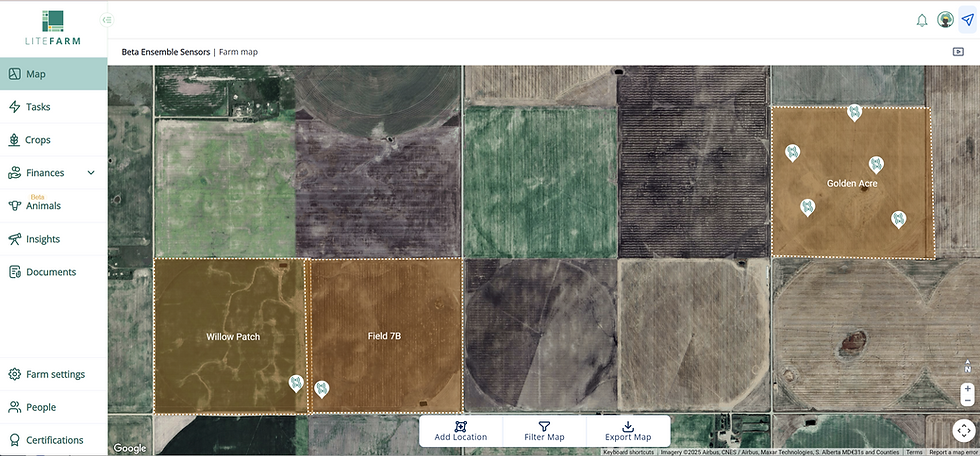

Comments